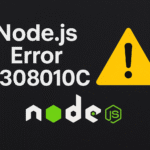GitHub is a popular platform for hosting and managing code repositories, providing a seamless way to collaborate with others and showcase your projects to the world. If you’re new to GitHub or want to learn how to upload your project to the platform, this step-by-step guide will walk you through the process. By following these instructions, you’ll be able to share your code, track changes, and contribute to the vibrant developer community on GitHub.
Open ur Github account
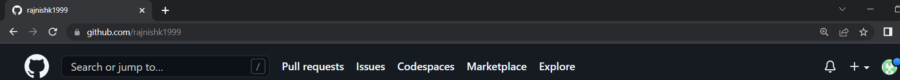
click on new repository
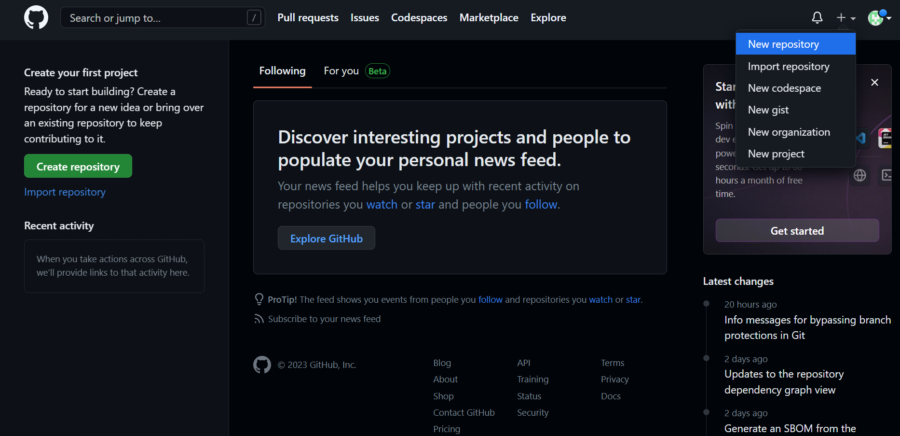
Give a name to it
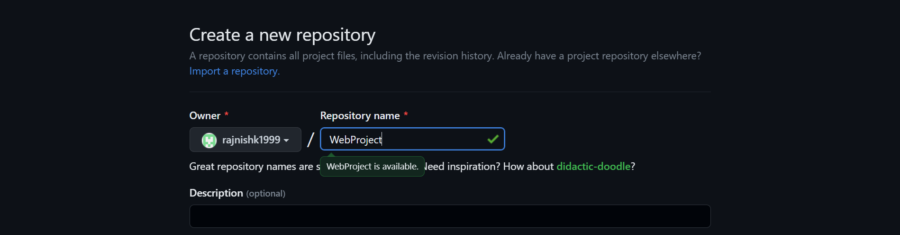
Mark it as public or private
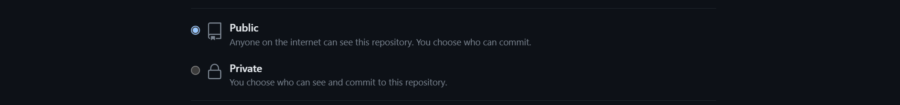
Click on create repository
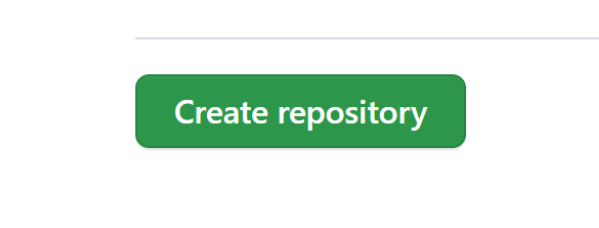
Open cmd
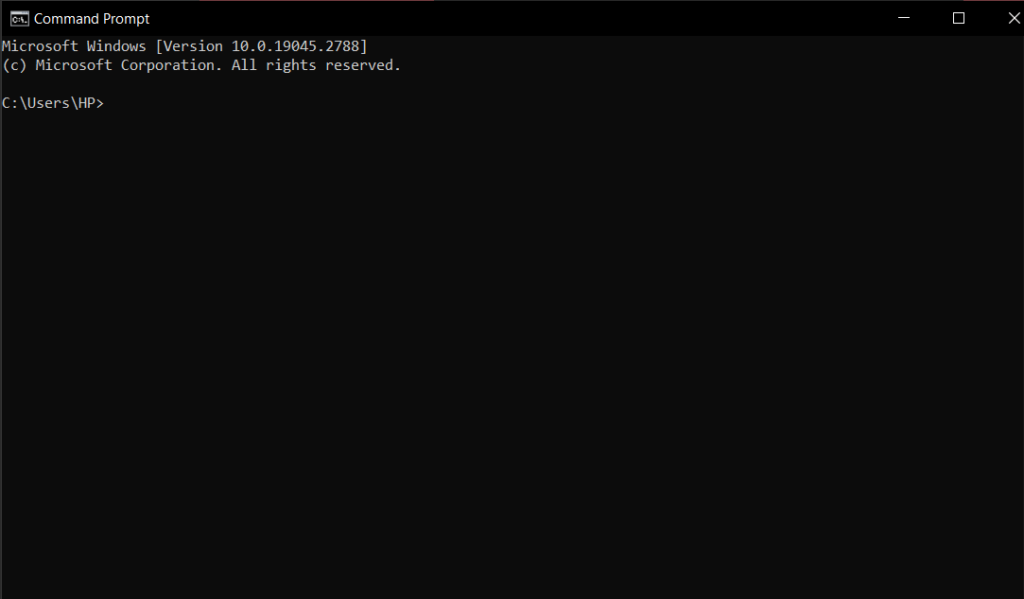
cd
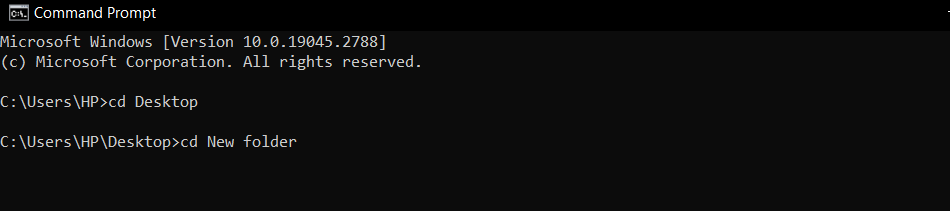
type 'git init' and hit enter

Give a name to it

type ‘git commit -m’ “anything” and hit enter

go to the created repo and copy the URL>>
type ‘git remote add origin’ <paste URL> and hit enter

type the below command and hit enter